| Ø |
Notes on MS Windows NT4 WorkstationPart of a collection of arcane technical topics in computing and printingSimon Sheppard |
Windows NT4
Preamble
What’s the worth of an OS which is over twenty years old? Answering that question involves a perception of the essential dynamic at Microsoft, which the following scenario illustrates.
Suppose when MS Word was being conceived a team of developers got round the table and thrashed out the best way to arrange its various menus, functions, options etc. As we know from software generally, this is not always obvious or intuitive. The optimal arrangement was agreed upon and later, the software was released.
Some time passes and now the software has to be revamped. It is being packaged with a new OS. Identical software cannot be sold a second time and the marketing men say “It has to be different!” Thus Word, in some ways, becomes sub-optimal. The extent to which this process has progressed can be debated.
Windows NT4 Overview and Installation
In my view, Windows NT4 is the best operating system Microsoft ever released. The only serious drawback was the lack of USB support, but Inside Out Networks produced add-ons for this, distributed by Dell.
Many recommend installing NT4 on a FAT16 partition of 2Gb or less. Since later OS’s now also use NTFS, rescue of a damaged NT partition is not as troublesome as it used to be, but it is still good advice.
The loading sequence is:
- Raw NT from NT CD
- Set startup delay, default locale in regional settings
- SP6i386.exe SP6a
- Q299444i.exe Hotfix
- i4usb406.exe for USB
- Video driver, Twain etc.
Optimally NT installs onto a partition of 2Gb or less. The remainder of the drive can be formatted NTFS or defined as one or more additional drives in an extended partition, e.g. used for storing restorable clones of the system partition (the clean NT install, saved with Clonezilla or a similar utility), plus backups of the data drive(s). The NT partition can be NTFS, with less restriction, but see above.
Hotfix Q299444i.exe is a “security patch” and probably unnecessary for a secure machine that is not connected to a network.
SP6a will report as “Build 1381: Service Pack 6.” There were apparently minor patches done (concerning Lotus Notes) very shortly after SP6 was released. Running WINVER in the DOS box will confirm.
There are several versions of the USB utility add-ons. A self-extracting ZIP file intea01i.exe contains R69735, and R62200.exe is a slightly older version of that. The file i4usb406.exe installs directly and gives USB 2.0 transfer speed (copying 34Mb to a thumb drive takes 66s with R69735, 33s with i4usb406). There are sometimes error messages with thumb drives, they all seem to behave differently. Actually the ones that show errors work the best! (e.g. the device being removed from the drive list immediately on ejection). When installing the Inside Out Networks USB driver, it is normally only necessary to select items 1, 3 and 5 in the drivers checkbox list.
The USB driver has been used successfully with an external USB hard drive but memory sticks seem to be limited to 4Gb. There is probably an easy workaround for this – the first being, avoid bloatware!
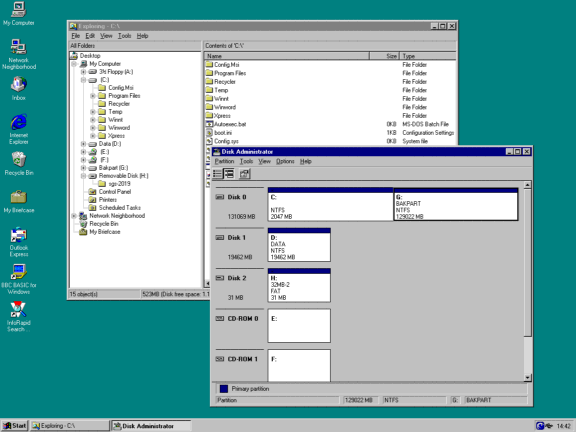
With modern Intel CPU’s NT4 Setup can crash. This appears to occur at the point Setup switches to the Kernel. After the “Blue screen of death” Setup will start again, in a never-ending loop. A CPUID call must be involved. Some motherboards have an option ‘Limit CPUID Max to 3’ and a Gigabyte motherboard provides this helpful explanation:
Limit CPUID maximum value to 3 when using older OS like NT4
When a motherboard does not offer this option, an interesting challenge would be to insert code somehow to limit the returned CPUID value. Almost certainly, the CPUID check during NT Setup and subsequently is redundant. It’s a pity that Microsoft never (apparently) released a version of NT4 with SP6 already installed.